Why Your Business Needs an Interactive Dashboard
If you’re a business owner, you know what it’s like to constantly check the analytics. How much traffic has your website had in the past day, week, and month? What pages are people engaging with? How often does that lead to customer success and acquisition?
You want these facts in front of you as often as possible so you know what’s doing well and what needs improvement. And you need them to be easy to access and read so you can act on them and present them to shareholders. Simply put, you need an interactive dashboard.
What’s an Interactive Dashboard?
An interactive dashboard is a data and analytics visualization tool that is usually built into the administrator side of your website or platform. This data analytics dashboard features charts, graphs, maps, and other metrics to view your business’s performance. With the data shown on an interactive dashboard header, you can track your progress, analyze performance, and present reports to executives or potential investors.
Nowadays, when so much of the world is online, it’s more important than ever to have an online presence. An interactive dashboard helps you keep a finger on the pulse of your online presence with comprehensive analysis so you can improve it in real-time and start bringing in new customers.
The Features To Look For on an Interactive Data Dashboard
Just like any other business decision, it’s important to have an idea of what you want before choosing your tool. There are many interactive features that might not be available on every interactive dashboard form you see. Here are a few that you’ll want to look for:
Beautiful Interactive Chart Building
No one likes to read data as a wall of text or numbers, and it can be overwhelming to sift through. Visualization tools help you quickly and easily track and analyze their data, which is the point of an interactive dashboard. One way to do this is with beautiful interactive charts.
You can choose the data you want to measure, like a breakdown of user demographics. Determine how you want to group the data and create a quick visualization, such as a doughnut chart. Your dashboard creates an interactive chart that continues to measure any data going forward. You can also easily edit the colors, metrics, and even the chart layout. You want these charts to be as aesthetically pleasing as they are functional. After all, the visualization needs to stand out to your business teams.
Bar and Pie Charts
Ideally, there should be several interactive chart types available for your dashboard. Bar and pie charts are the most popular options for business presentations because they are easy to read and visually pleasing. Bar charts are a great way to show growth metrics across specific time periods. The higher the bar, the stronger the measurement.
Pie charts, on the other hand, are great options for comparing key performance metrics, such as user interaction with different features of your webpage or app. A pie chart breaks measurements down by percentages and uses them to fill a circle with different colors, giving the appearance of a pie. These comparisons can show what features of your digital marketing are most successful and what needs to be changed.
Heat Maps
You may know heat maps from the weather reports you check in the morning. Different color saturations tell you there will be a storm, extreme temperatures, and other weather phenomena. But heat maps can also present visualization for your business metrics. Heat maps indicate high levels of data based on deeper, more intense colors. Measuring this across a time field allows dashboard users to observe whether spikes in activity happened randomly or in predictable clusters.
Histograms
A histogram is similar to a bar chart. Like a bar graph, histograms show data in the form of bars, with higher activity levels or data displayed as higher bars. But while bar charts measure data in exact numbers and visualize them as bars, histograms lump chart values together in set number ranges. This is excellent for estimates, as well as searching for a pattern. Histograms stand out from bar charts because the data is all lumped together instead of standing independently. Your data visualization dashboard tools should include bar charts and histograms.
Scatter Plots
A scatter plot sets out a data map with an x measurement and a y measurement. But instead of displaying data in the form of bars, it marks the measurement with individual dots. This is a great way to measure data on a minute level and helps you visualize the correlation between data. Scatter plots are another popular visualization tactic and one that you should have, at least as an option, for your interactive dashboard.
Custom Chart Tooltips
Being able to build custom interactive charts is a boon for your data visualization. However, not everyone comes with years of experience measuring data and creating charts. When developing a startup, you may be overwhelmed with all of the customization options regarding their chart. That’s why a good data dashboard will also offer tooltips. These tooltips serve as a guide for creating a successful chart that will present your key performance metrics beautifully and effectively.
Time Interval Widget
An interactive dashboard automatically refreshes, staying up to date with your data so that your visualization is the most accurate representation possible. The question is, how often does it refresh? If the answer is, “Whenever I hit refresh,” that’s not an automatic update.
Most modern interactive dashboards include a time interval widget. This prompts the dashboard to refresh automatically at certain time intervals. The time intervals depend on the programming of the widget. Some refresh as frequently as every 20 seconds, and others refresh every 30 minutes. You want to be sure that your data dashboard has a time interval widget that suits your needs.
Visual Filters and Filter Columns
Visual filters make searching through your data easier. Visual filter options search and then highlight the result of the search in a specific color to draw the eye. Filter columns, on the other hand, sort data into easy-to-digest columns. This can help create interactive charts and make better sense of raw data in hierarchical filters.
Drilldowns and Drillthroughs
Drilldowns and drillthroughs are different ways to organize data so that you have all the information without making the visualization too overwhelming. With a drilldown, you can quickly shift from a simple breakdown of data to a more detailed display. A drillthrough is almost like a detailed footnote built into the data breakdown. Drillthroughs allow you to click through certain data to see more information if needed. This organizes your analysis and makes that information easier to share with business teams.
How an Interactive Analytics Dashboard Transforms Your Business
We’ve discussed plenty of features to look out for when it comes to an interactive dashboard. But why is an interactive dashboard so necessary for your business anyway? Interactive analytics dashboards make your job easier. They allow you to measure your business performance easily and, in doing so, revolutionize your business. Here are a few ways an interactive analytics dashboard will transform your business:
Provides Real-Time Data Updates
Rather than waiting for monthly or quarterly reports, you can see how your business is doing in real-time. With data visualization software, you can keep up with your performance daily, weekly, and even minute to minute. Interactive dashboards update data as it happens. That means if there are mistakes that need to be fixed, you’ll know right away. If something is going well, you’ll know early on to push that.
Makes Collaborative Analysis Possible
Another benefit of interactive dashboards is the collaborative element. Data visualization software allows for multiple dashboard users. Your entire team can access the dashboard, edit it, and communicate with each other. With the right software, you can even do so remotely, a huge plus in an era where work from home is becoming more typical. Just like your dashboard provides data updates in real-time, it also allows for real-time collaboration, even if you’re not in the same physical space.
Measures and Visualizes Key Performance Indicators
An analytics dashboard scopes out the key performance metrics most important to your business’s success — things like customer engagement, the success of sales, and costs versus earnings. You choose your templates and customize the visualization to suit your preferences, and the dashboard does the rest of the work. It consistently offers clear and accurate visualization of these key performance indicators. You can act based on these results and improve your marketing strategy and business practices.
Displays and Organizes Important Categories
An interactive dashboard takes the job of organizing data out of your hands. It uses automation and attractive templates to organize and display data categories, making it easy to find exactly what you’re looking for when you need it. Have to give a presentation to investors? Now you won’t have to stay up late to make it look neat. Your data dashboard does that all for you.
Helps Develop Better Goals and More Accurate Predictions
Base your goals on your business’s current performance. For instance, look through your customer engagement for the past month and create a goal for increasing it feasibly. With the right data visualization software, you can make more accurate predictions that help you set clearer, more realistic goals. This way, you can continue to grow your business and set yourself up for success.
Simplifies Data Sorting and Management
As stated above, not every business owner is an expert in data and growth hacking. An interactive analytics dashboard simplifies that process. You don’t have to have experience creating charts and graphs based on data to benefit from your dashboard.
Templates create the visualization for you and allow you to make custom tweaks as needed. Your dashboard also takes care of sorting data and continues to do so automatically once the visualization is set up. With streamlined data management, you have more time to focus on improving your business and customer engagement.
Construct an Effective Dashboard in Minutes With Visualization Technology
Every business is different, so every business needs a different data visualization dashboard. The good news is that you can construct a beautiful and effective interactive dashboard in just minutes with the Canvas app. Our outstanding visualization technology will help you organize, manage, and analyze your data in real-time.
You can pull data from any source without SQL. Canvas integrates easily with your business’s spreadsheets and documentation, putting all of your data in one convenient place. From there, your dashboard creates stunning visualizations that can be used in regular reports and presentations to shareholders, business teams, and investors.
Our clients come in all different business sizes, so we offer three different packages: startup, growth, and enterprise. With this, you can find the perfect Canvas plan for you and set up a digital dashboard that truly transforms your business. Want to learn more? Sign up for Canvas today!